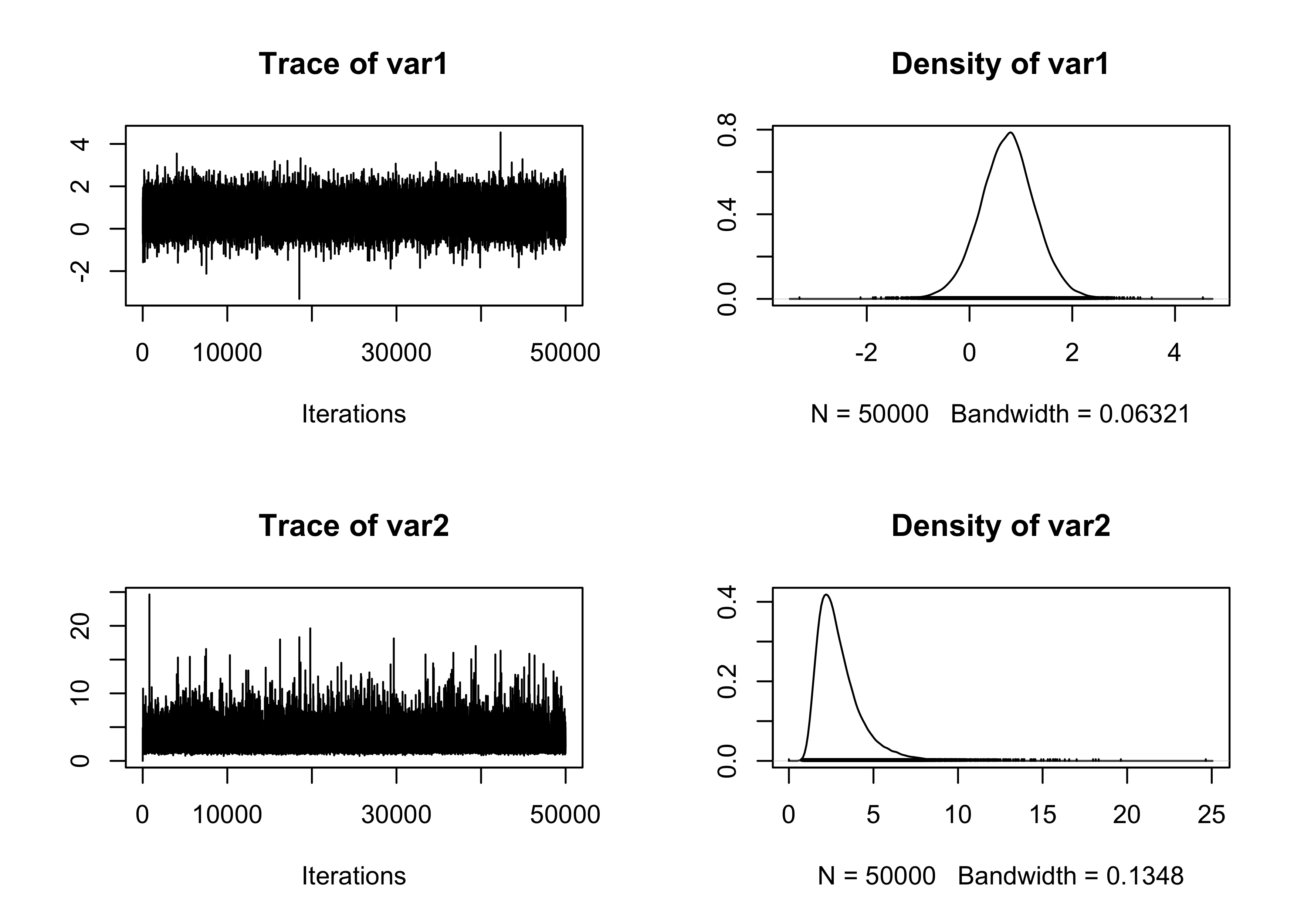Bayesian computations
Unit A.2: Rcpp & RcppArmadillo
Documentation
Rcpp
The Rcpp R package simplifies the interface between R and C++. The main advantage is that C++ code is usually faster than R, especially in non-vectorized settings.
The official website of Rcpp is http://www.rcpp.org, but you can find many tutorials and examples online. An important and valuable read is
- Eddelbuettel, D. and Balamuta, J. J. (2018).Extending R with C++: A Brief Introduction to Rcpp. The American Statistician, 72(1), 28–36.
This paper is highly recommended as it provides further documentation and examples and discusses the “philosophy” behind Rcpp.
RcppArmadillo
The package RcppArmadillo is an extension of Rcpp designed for highly efficient linear algebra.
As described in the official documentation (http://arma.sourceforge.net), Armadillo is a “high-quality linear algebra library (matrix maths) for the C++ language, aiming towards a good balance between speed and ease of use.”
The syntax is deliberately similar to that of Matlab and R.
Installation
In the first place, you need a C++ compiler. For RcppArmadillo, you will also need a Fortran compiler.
If you are a Windows user, you just need to install Rtools, as described here:
Unfortunately, if you are a Mac OS user, the procedure is slightly more complicated. You can refer to:
If you are a Linux user, you probably already know what to do. In any event, this is the most straightforward case, as you need to run the following commands
Finally, the R packages Rcpp and RcppArmadillo can be installed in the usual manner, i.e., using install.packages("Rcpp") and install.packages("RcppArmadillo").
Basic examples
Verifying the installation and basic usage
First, let us load the R packages into memory.
To write a C++ function, we need to perform the following steps:
Create an empty file, say
file.cpp, containing the C++ code. If you use Rstudio, you can create it from File –> New file.Save the C++ file and compile it using the
sourceCppfunction of theRcpppackage.Use the functions contained in the C++ file within R, as usual.
We create a sum.cpp file including the function arma_sum, which computes the sum of the elements of a vector. You can include multiple functions into a single file, but only those preceded by // [[Rcpp::export]] will be available within R.
The C++ code of the sum.cpp file is given below. Note that we need to import the Rcpp and RcppArmadillo libraries.
#include <RcppArmadillo.h>
// [[Rcpp::depends(RcppArmadillo)]]
using namespace Rcpp;
using namespace arma;
// [[Rcpp::export]]
double arma_sum(vec x){
double sum = 0;
int n = x.n_elem; // Length of the vector x
for(int i=0; i < n; i++){
sum += x[i]; // Shorthand for: sum = sum + x[i];
}
return(sum);
}Then, we can compile the sum.cpp file with the following command. If you use RStudio, click the source button.
We can finally test the arma_sum function and compare it with the R implementation.
Example 1: rnorm and arma_rnorm
In Rcpp, it is possible to generate random variables. There are some mild differences from the usual R implementation, most notably that C++ is usually not vectorized.
Let us create and compile the arma_rnorm.cpp file, the content of which is the following.
#include <RcppArmadillo.h>
// [[Rcpp::depends(RcppArmadillo)]]
using namespace Rcpp;
using namespace arma;
// [[Rcpp::export]]
vec arma_rnorm(int n, double mean, double sd) {
vec out(n); // Allocate a vector of dimension n
for (int i = 0; i < n; i++) {
out[i] = R::rnorm(mean, sd); // Sample from a Gaussian distribution
}
return out;
}Note that the seed and the results are identical to the usual rnorm function in R. The execution time is slightly lower in Rcpp, but the difference is negligible.
[1] -0.56047565 -0.23017749 1.55870831 0.07050839 0.12928774[1] -0.56047565 -0.23017749 1.55870831 0.07050839 0.12928774In terms of computing times, we get the following results
Example 2: euclidean distance
Suppose we are given a matrix {\bf X} of dimension n \times p, whose rows are {\bf x}_i = (x_{i1},\dots,x_{ip})^\intercal. We are interested in computing the matrix of Euclidean distances {\bf D} of dimension n \times n, whose entries are equal to
d_{ii'} = \sqrt{\sum_{j=1}^p (x_{ij} - x_{i'j})^2}, \qquad i,i' \in \{1,...,n\}. Let us create a naive implementation of such a function in R. We have that
#include <RcppArmadillo.h>
// [[Rcpp::depends(RcppArmadillo)]]
using namespace Rcpp;
using namespace arma;
// [[Rcpp::export]]
mat arma_dist(const mat& X){
int n = X.n_rows;
mat D(n, n, fill::zeros); // Allocate a matrix of dimension n x n
for (int i = 0; i < n; i++) {
for(int k = 0; k < i; k++){
D(i, k) = sqrt(sum(pow(X.row(i) - X.row(k), 2)));
D(k, i) = D(i, k);
}
}
return D;
}These two implementations produce the same result. Note that in R, you could also use the dist function.
1 2 3
1 0.00000 10.049876 18.110770
2 10.04988 0.000000 8.062258
3 18.11077 8.062258 0.000000 [,1] [,2] [,3]
[1,] 0.00000 10.049876 18.110770
[2,] 10.04988 0.000000 8.062258
[3,] 18.11077 8.062258 0.000000 [,1] [,2] [,3]
[1,] 0.00000 10.049876 18.110770
[2,] 10.04988 0.000000 8.062258
[3,] 18.11077 8.062258 0.000000X <- as.matrix(USArrests) # Example dataset
benchmark(
arma_dist = arma_dist(X),
R_dist = R_dist(X),
dist = as.matrix(dist(X)),
columns = c("test", "replications", "elapsed", "relative"),
replications = 1000
) test replications elapsed relative
1 arma_dist 1000 0.008 1
3 dist 1000 0.040 5
2 R_dist 1000 1.328 166Example 3: OLS
In this third example, we illustrate the performance of RcppArmadillo for fitting linear models. In the first place, we implement two functions in R that obtain the OLS estimate \hat{\beta} from the design matrix {\bf X} and the response { \bf y}.
The following describes the corresponding RcppArmadillo implementation. The linear system is then solved through the solve command directly applied on {\bf X} and { \bf y}.
The following simulation confirms that the RcppArmadillo is faster than naive R implementations but slower than lm_coef2. This is expected, as the function solve of R is written in C++. The lm R command is very slow but computes many more quantities than just the OLS estimate.
set.seed(123)
X <- cbind(1, rnorm(10^4))
y <- rowSums(X) + rnorm(10^4)
cbind(lm_coef1(X, y), lm_coef2(X, y), lm_coef3(X, y)) [,1] [,2] [,3]
[1,] 0.9909079 0.9909079 0.9909079
[2,] 1.0060394 1.0060394 1.0060394benchmark(R_matrix_inv = lm_coef1(X, y),
R_no_matrix_inv = lm_coef2(X, y),
Rcpp = lm_coef3(X, y),
lm = coef(lm(y ~ X, data = cars)),
columns = c("test", "replications", "elapsed", "relative"),
replications = 1000
) test replications elapsed relative
4 lm 1000 0.969 12.584
1 R_matrix_inv 1000 0.306 3.974
2 R_no_matrix_inv 1000 0.077 1.000
3 Rcpp 1000 0.101 1.312Gibbs sampling example: Gaussian data
The following example considers a Gibbs sampling implementation for Gaussian data and conditionally conjugate prior. To make things concrete, we consider the sleep dataset available in R.
We assume that the observations are such that
(X_i \mid \mu, \sigma^2) \overset{\text{iid}}{\sim} \text{N}(\mu, \sigma^2), \qquad i=1,\dots,n. with independent priors \mu \sim \text{N}(\mu_\mu, \sigma^2_\mu) and \sigma^{-2} \sim \text{Ga}(a_\sigma, b_\sigma). The full conditional distributions are the following:
(\mu \mid -) \sim \text{N}\left(\mu_n, \sigma^2_n\right), \qquad \mu_n = \sigma^2_n\left(\frac{\mu_\mu}{\sigma^2_\mu} + \frac{1}{\sigma^2}\sum_{i=1}^nx_i\right), \quad \sigma^2_n = \left(\frac{n}{\sigma^2} + \frac{1}{\sigma^2_\mu}\right)^{-1} and
(\sigma^{-2} \mid -) \sim \text{Ga}\left(a_n, b_n\right), \qquad a_n = a_\sigma + n/2, \quad b_n = b_\sigma + \frac{1}{2}\sum_{i=1}^n(x_i - \mu)^2.
We compare a Gibbs sampling implementation (gibbs_R function) with the corresponding Rcpp implementation (gibbs_arma function). Let us start with the R implementation.
gibbs_R <- function(x, mu_mu, sigma2_mu, a_sigma, b_sigma, R, burn_in) {
# Initialization
n <- length(x)
xbar <- mean(x)
out <- matrix(0, R, 2)
# Initial values for mu and sigma
sigma2 <- var(x)
mu <- xbar
for (r in 1:(burn_in + R)) {
# Sample mu
sigma2_n <- 1 / (1 / sigma2_mu + n / sigma2)
mu_n <- sigma2_n * (mu_mu / sigma2_mu + n / sigma2 * xbar)
mu <- rnorm(1, mu_n, sqrt(sigma2_n))
# Sample sigma2
a_n <- a_sigma + 0.5 * n
b_n <- b_sigma + 0.5 * sum((x - mu)^2)
sigma2 <- 1 / rgamma(1, a_n, b_n)
# Store the values after the burn-in period
if (r > burn_in) {
out[r - burn_in, ] <- c(mu, sigma2)
}
}
out
}We now “translate” the gibbs_R function into Rcpp.
#include <RcppArmadillo.h>
// [[Rcpp::depends(RcppArmadillo)]]
using namespace Rcpp;
using namespace arma;
// [[Rcpp::export]]
mat gibbs_arma(vec x, double mu_mu, double sigma2_mu, double a_sigma, double b_sigma, int R, int burn_in){
// Initialization
double n = x.n_elem;
double xbar = mean(x);
mat out(R,2);
// Initial values for mu and sigma
double sigma2 = var(x);
double mu = mean(x);
for (int r = 0; r < R + burn_in; r++) {
// Sample mu
double sigma2_n = 1.0 / (1.0 / sigma2_mu + n / sigma2);
double mu_n = sigma2_n * (mu_mu / sigma2_mu + n / sigma2 * xbar);
mu = rnorm(1, mu_n, sqrt(sigma2_n))[0];
// Sample sigma2
double a_n = a_sigma + 0.5*n;
double b_n = b_sigma + 0.5 * sum(pow(x - mu,2));
// NOTE: rgamma in Rcpp uses scale, not rate, as the default
sigma2 = 1.0 / rgamma(1, a_n, 1.0 / b_n)[0];
if (r > burn_in) {
out(r - burn_in, 0) = mu;
out(r - burn_in, 1) = sigma2;
}
}
return out;
}We can now run the algorithm. We choose R = 50000 and burn_in = 5000. The timing differences between the two implementations are substantial.